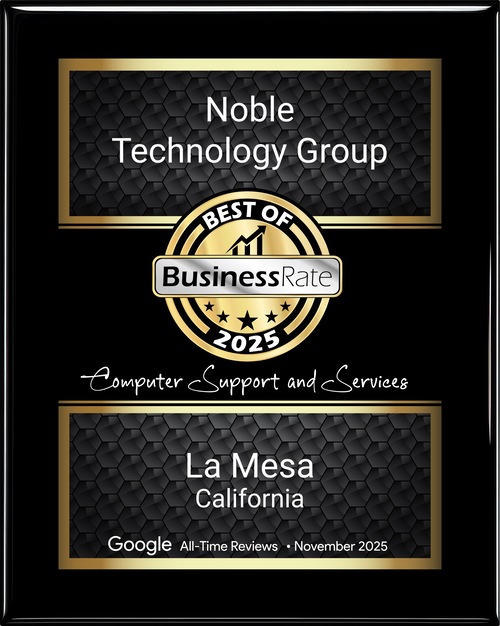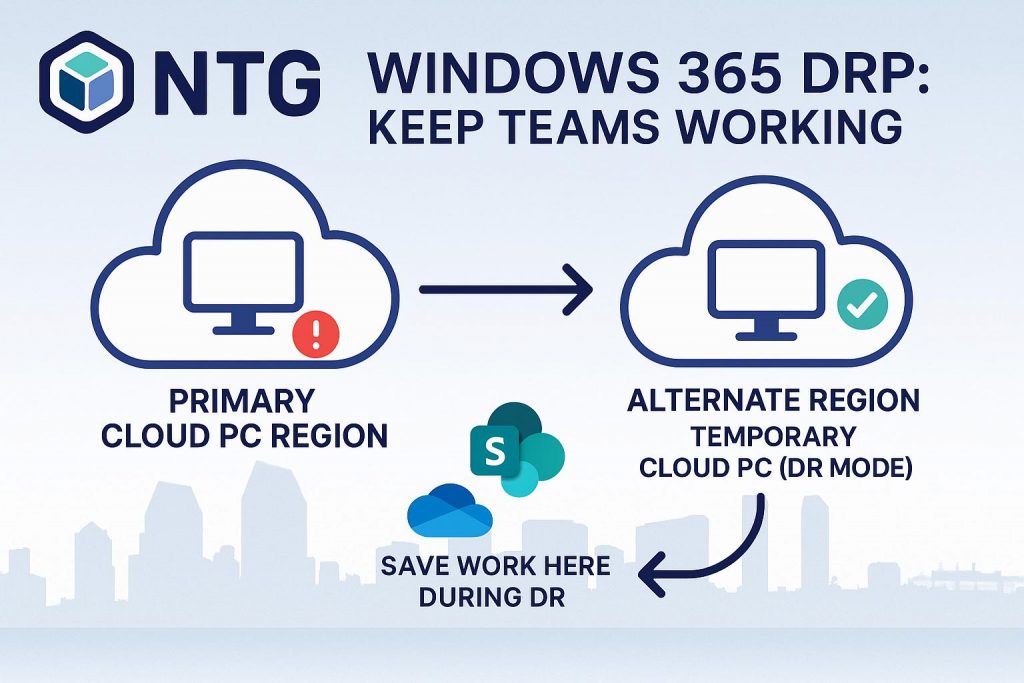
A visual guide to Windows 365 Disaster Recovery Plus: how Cloud PCs fail over to a temporary region during outages, with a clear reminder to save work to OneDrive or SharePoint.
Windows 365 Disaster Recovery, Explained in Plain English (From a San Diego MSP Owner)
Downtime Isn’t Just an IT Problem—It’s a Business Problem
If you’ve ever had a production floor grind to a halt because email went down or your team couldn’t access critical apps, you know the truth: downtime isn’t an “IT issue.” It’s a business problem. Orders stall. Customers get frustrated. Revenue takes a hit. And someone looks at me and asks the only question that matters: “How fast can we get back?”
That’s why I live by one rule: Backups aren’t real until we prove a restore.
At Noble Technology Group, we schedule restore tests just like maintenance windows. Why? Because when disaster strikes, you don’t want theory—you want certainty.
Microsoft gets this too. That’s why they’ve introduced Windows 365 Disaster Recovery Plus (DRP)—a new layer of protection for businesses running on Cloud PCs. And if you’re like most SMBs in San Diego, this could be a game-changer for your uptime strategy.
What Is Windows 365 Disaster Recovery Plus?
In plain English, DRP is Microsoft’s way of saying: “We’ve got your back when your Cloud PC region goes dark.”
- Replicates your Cloud PC disk snapshots to an alternate region
- Keeps a temporary Cloud PC ready to go if your primary region fails
- Cuts your recovery time from hours to minutes
With DRP, you’re looking at:
- Shorter Recovery Time Objective (RTO): Failover in minutes, not hours
- Preallocated Capacity: No scrambling for resources during an outage
- Lower Risk of Data Loss: Because your snapshots live in another region
How Does It Work?
DRP continuously replicates your Cloud PC snapshots to a secondary region. If your primary region goes offline, you switch to a temporary Cloud PC and keep working while Microsoft restores the primary environment.
Important: Work done on the temporary Cloud PC doesn’t persist. Save everything to OneDrive or SharePoint during DR mode.
Why This Matters for San Diego SMBs
Cloud outages happen—whether from cyberattacks, hardware failures, or natural disasters. Every second of downtime costs money and erodes trust.
For SMBs in San Diego, the stakes are even higher:
- Manufacturers risk missed deadlines and compliance penalties
- Medical offices risk HIPAA violations and patient care delays
- Professional services risk client churn and reputational damage
Where DRP Fits in Your IT Strategy
DRP is one layer in a stacked defense strategy that includes:
- Managed IT Services
- IT Consulting
- Compliance Services
- Backup & Disaster Recovery (BDR)
- Security Stack: EDR, SIEM, MFA, and incident response playbooks
Our No-Drama Deployment Checklist
- Identify Critical Users
- Validate Licensing
- Configure in Intune
- Document the Save Rule
- Run a Test Failover
- Schedule Change Windows
Limitations You Need to Know
- Temporary Cloud PC: Doesn’t persist new work
- Training Required: Users must know where to save files during DR
- Licensing: DRP is an add-on for Windows 365 Enterprise
Who Should Adopt DRP Now?
- Do we rely on Windows 365 Cloud PCs for daily operations?
- Would a region outage stall revenue or patient care?
- Do we have cyber insurance requirements that mandate DR testing?
- Are we under compliance frameworks like HIPAA or CMMC?
Real Clients, Real Outcomes
“NTG has always been reliable and flexible to our needs and busy schedule… I also never feel like I have to ‘wing it’ alone… NTG is the whole package.” — Dr. Candy Lewis, Harmony Animal Hospital
“Having an IT provider that seamlessly manages all our locations across three time zones, from Atlantic to Hawaii, is a major benefit… NTG has consistently been there for us.” — Joshua Carr, President/CEO, California Marine Cleaning, Inc.
The Bottom Line
Technology is the tool. Resilience is the outcome. DRP helps us deliver both.
If you want managed IT services in San Diego that put proof over promises—and a disaster recovery plan that makes audits boring—let’s talk.