

Multi factor authentication that protects your shop and keeps the floor moving
I am Peter Noble, founder of Noble Technology Group in La Mesa, California. My job is simple, keep your operations running, make your audits boring, and prove it with receipts. If you lead a precision machining shop, a medical practice, or a service company with crews spread across time zones, you want fewer fires, cleaner audits, and steady work that respects your schedule. This guide shows why multi-factor authentication, often called MFA, is the fastest, most cost effective way to lower risk without slowing the floor or the front desk.
Many teams in San Diego County tell us the same story. Insurance renewals ask hard questions, customers ask for proof, and attackers try stolen passwords every day. The good news is practical. Turn on multi-factor authentication, pair it with simple rules, and you shut the door on the most common attacks. That is what we help you do as part of our managed IT services, our IT support and services, and our IT compliance services. We use plain speech, we set clear change windows, and we show you proof on paper.
Why multi-factor authentication is the fastest security win for your team
Most breaches start with a password that is guessed, reused, or phished. Multi-factor authentication adds a second check during sign in. You type your password, then you confirm with a phone prompt, a code, a hardware key, or a biometric. A password alone is no longer enough to break in. That single change stops the majority of account takeovers. It also gives you simple evidence for auditors and insurers.
The three big wins that matter to busy leaders
- Fewer breaches, fewer scares, and fewer late nights. Attacks that rely on stolen passwords fail when a second factor is required. Your people stay focused on customers, production, and patient care.
- Lower insurance headaches. Many cyber insurance questionnaires ask about MFA for email, administrators, and remote access. When you can answer yes and attach a report, renewals go smoother.
- Cleaner audits with less stress. CMMC Level 2, HIPAA technical safeguards, and NIST 800-171 expect strong identity controls. MFA meets those expectations with simple steps you can show on paper.
Teams often ask if this will slow the work. During the first week, there is a small change in routine. After that, most users approve a prompt once in the morning, then keep moving. Well planned policies and friendly support make the change a non event for the business.
Plain promise, multi-factor authentication stops most bad sign ins, helps with insurance and audits, and does not slow a well run shop.

Proof you can hold in your hand, policy screenshots, enforcement report, signed checklist
Proof you can hold in your hand, restore receipts and audit evidence
We do not ask you to trust us. We bring receipts. Every rollout includes a timestamped enforcement report, screenshots that show conditional access rules, and a checklist signed by our technicians. We add these pages to your evidence binder so that audit day feels normal and calm. When someone asks for proof, you open the binder, you show the page, and you move on.
In our monthly service rhythm we include restore tests and access reviews. We run a full restore test, we log the time it took, and we record who validated the result. We run an access review and confirm that multi-factor authentication is still required where it should be. We keep the language simple and the screenshots clear. This approach builds confidence with your staff and with your auditors.
What the evidence binder holds
- Policy screenshots with visible dates and control names
- Enforcement reports that list users and status
- Change window notes, start and finish time, rollback plan
- Restore test receipt, date, duration, who validated
Your MFA rollout plan that does not stop production
This is the plan we use for a ten person office, an eighty five person shop, and a service company spread from the Atlantic to Hawaii. It respects shifts, busy front desks, and service calls that do not wait.
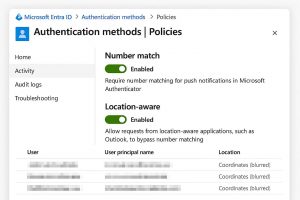
Simple rules that stop risky sign ins, number match for users, stronger protection for administrators
Six steps, clear, after hours, with rollback
- Define scope and risk tiers. We list the apps you use, the roles you have, and the stations on the floor that are shared. We mark administrators, finance, executives, clinical staff, field supervisors, and new hires. Each group gets a method that fits and a help plan that matches the way they work.
- Lock down administrators first. We start where the blast radius is highest. Admin accounts get phishing resistant methods like hardware security keys that follow the FIDO2 standard, or app prompts that use number match on managed devices. We pair this with device trust so that admin tools are only reachable from known computers.
- Pilot with a small group. We ask five calm, respected people to go first, often the owner or general manager, a finance lead, and a floor lead. We schedule a short call, we walk through setup, we test real sign ins, and we capture screenshots of each step. This gives us a working guide that fits your environment.
- Plan the change window. We schedule after hours, we keep the floor moving, and we set a clear rollback plan in case something unexpected appears. We write the user email in simple words and we include pictures. We staff live support during the first sign in surge. We set a follow up window for anyone who was not present.
- Train and support. We teach short, focused lessons. How to approve a prompt, how to use a backup code, how to use a hardware key, what to do if a phone is lost. We keep the tone steady and the steps concrete. We answer phones with a friendly voice and a clear next step.
- Verify and prove it. We run enforcement reports, we test sign ins from a fresh browser, and we capture screenshots with timestamps. We update your evidence binder and we add a quarterly reminder to confirm that coverage remains complete.
Good change management is simple, clear, and patient. The plan above does not rely on perfect conditions, it relies on steady communication and a respect for work that must get done.
TL,DR for busy leaders
- Start with administrators and email, then expand by group
- Use after hours change windows and a documented rollback
- Staff live support during first sign ins, then verify with a report
Call to Action
Book a twenty minute audit readiness review. We will check your current settings, outline a pilot, and schedule a change window that respects your calendar.
The right second factor for each role, office, floor, and field
There is no single method that fits every role. Picking the right method for each group keeps sign in smooth and keeps risk low.
- Authenticator app with number match. A great default for office staff. It stops prompt bombing by asking the user to type the number shown on screen. It is fast once a day, and it is easy to support.
- Hardware security keys, FIDO2. A small key on a lanyard protects administrators, executives, and anyone who needs elevated access. It also fits shared stations where phones are not allowed. Tap the key and start work.
- SMS codes and voice calls. Better than nothing, but not our long term choice. We use them as a bridge during setup, then we move the user to an app or a key.
- Biometrics on managed devices. Windows Hello or Touch ID is helpful when paired with device trust and a second factor. A stolen laptop alone will not reach your cloud.
We pair methods with simple help guides. We keep the words short and the pictures clear. We use the same language in training that we use on the support line. This builds confidence and speed.

Shared stations stay simple, keys for elevated actions, smooth work for the team
Shared stations and kiosks, how MFA works on the floor
Shops often have one workstation per cell, with barcode scanning and label printing. People rotate, phones may not be allowed, and the pace is steady. Front desks in clinics feel the same pressure when the line is long. Here is how we protect these stations without slowing the work.
- Use device trust for the kiosk. The station itself is a known device, managed by your company. We restrict what the kiosk account can do and we require a stronger method only when a user needs elevated access.
- Assign hardware keys to team leads. When a lead needs elevated access, a quick tap on the key allows protected actions for a short window. Basic shop tasks continue without friction.
- Test with supervisors before go live. We walk the line, we run a real job, and we confirm that the workflow stays smooth. We adjust timeouts and prompts based on real steps, not guesses.
- Document the steps with pictures. We give the team a one page guide that sits near the station. Simple steps, simple words, no jargon.
This plan keeps production moving while still raising the bar for attackers. It respects the way real work happens in real places.
Real client stories, what changed after go live
Harmony Animal Hospital. The clinic runs long hours and tight schedules. We scheduled the change after the last appointment, we trained the team with a one page guide, and we were on site before the first patient the next morning. Sign in felt normal, the team felt safe, and leadership saw clean evidence in the binder.
California Marine Cleaning. This company manages work across time zones. Office staff used app prompts, field supervisors used keys. We staffed the support line to match their day. Sign ins stayed smooth and alerts dropped. The owner liked that friendly help was one call away.
Novagard. The company needed CMMC Level 2. We built a compliant enclave, we mapped each control to a plain action, and we set MFA across the enclave with methods that fit each role. The audit went well because every claim had proof, policy screenshots, enforcement reports, and signed checklists.
Westflex, Inc. After a fire destroyed headquarters, the team signed in from safe locations and kept serving customers. Clean identity, tested backups, and calm support helped a hard situation feel manageable. MFA was a simple part of a system that kept the business alive.
These stories are based on Noble Technology Group testimonials and case notes from work with local clients in San Diego County.
Call to Action
Ready to see what this looks like for your own team, schedule an after hours pilot window. We will set up the first group, document the steps with screenshots, and support your team live the next morning.
Compliance made human, pass CMMC Level 2 and HIPAA with simple steps
Compliance should not feel like a second job. We translate control language into job language. We map the identity controls in CMMC Level 2, HIPAA technical safeguards, and NIST 800 171 to steps your team understands. We use Microsoft Entra ID to set conditional access rules, we pair device trust with sensible prompts, and we show how the rule meets the control. We add a one page map so that an auditor or a customer can see the link at a glance.
Here is what the auditor usually asks for, proof that multi factor authentication is in place for users and administrators, proof that remote access is protected, and proof that the policy is enforced. We answer each ask with one page that holds screenshots, a report, and a short note about the change window used to set the rule.
Control mapping that makes sense
- CMMC Level 2, identity and access control, mapped to an Entra ID policy with screenshots
- HIPAA technical safeguards, mapped to user and admin MFA enforcement reports
- NIST 800 171, mapped to conditional access that restricts risky sign ins and requires a second factor
Cost and ROI in plain numbers
Most businesses already own the tools inside Microsoft Entra ID. The cost you feel is in planning, communication, and day one support. That is where a managed partner earns trust. We bring a clear plan, short guides, and steady support. We create the report you will need for insurance and audits. One avoided incident pays for the rollout many times over.
Think about the cost of one account takeover, one wire fraud attempt, or one week spent chasing a mess that started with a stolen password. Now compare that to a short after hours window, a clean training pass, and a verified report. The math is simple and it favors action.
Common pitfalls, and how we avoid them
- Waiting for perfect, and never starting. Start with administrators and email, learn from a pilot, then expand. Each step raises safety.
- Turning on MFA in a single big sweep. A single switch can create noise. Use a pilot, then phase by group. Staff support during first sign ins.
- Relying only on SMS codes. SMS can be intercepted. It is better than nothing, yet not the final answer. Move to app prompts with number match or FIDO2 keys.
- Ignoring the floor and shared stations. Plan for kiosks. Use device trust and keys for elevated steps. Walk the line and test before go live.
- Failing to report on completion. Leaders and auditors want proof. Make the report and update it each quarter. Evidence builds trust.
Next steps, book your twenty minute audit readiness review
Call to Action
Book a twenty minute review. We will check your MFA status, outline a pilot, and schedule an after hours window that fits your calendar.
Frequently asked questions about MFA
Will MFA slow my team down
The first week includes a small change in routine. After that, most users approve one prompt each morning and do not think about it again. We set sensible prompt timeouts so that daily work is not interrupted.
What if someone forgets a phone or gets a new phone
We set a backup method like a hardware key or a code from a secure source. We have a clear help path to reset factors after an identity check. This takes a few minutes when support is ready to help.
Do we need keys for everyone
No. Most people do well with an authenticator app. We reserve keys for administrators, executives, shared stations, and any roles that need extra assurance.
Can MFA work without personal phones
Yes. We can use hardware keys, a desktop prompt on a managed device, or a company owned phone that lives at the station. The method fits the role.
How does MFA fit inside older line of business apps
If an app does not support modern identity, we can place it behind a secure portal that does. We can also segment and restrict access, then plan an upgrade when the time is right.
How do we prove MFA to an auditor
We provide a short report that shows the rule, the users, and the enforcement date. We add policy screenshots with timestamps and we include change window notes. The page drops into your evidence binder.
I live in the same county you do, and I take your uptime personally. If you want a straight answer about multi-factor authentication, call us. We will look at your setup, give you a plan, and back it with receipts. That is how local service should feel.
Managed IT services, IT support and services, and IT compliance services provided by Noble Technology Group, serving San Diego County and the greater La Mesa area.


