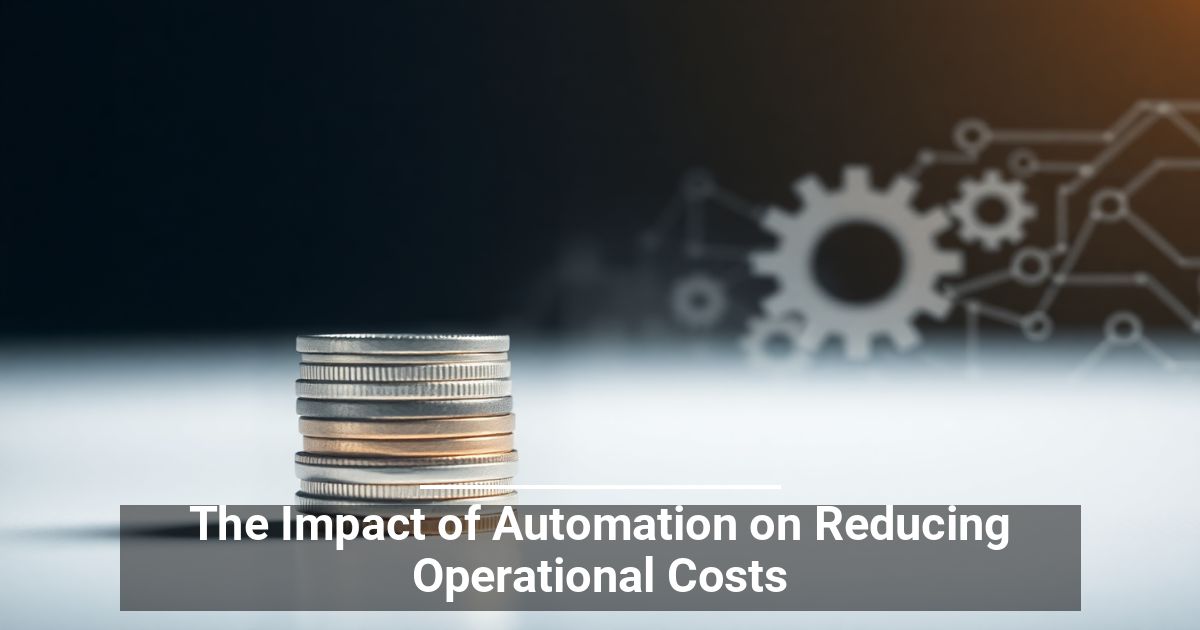
Managed IT Services San Diego: Automation That Pays for Itself (A Plain‑Spoken Guide From a Local Partner)
By Peter Noble, Founder/CEO, Noble Technology Group
If you’re searching for managed IT services San Diego businesses can count on, you’re probably tired of paying too much just to keep day‑to‑day operations moving. From La Mesa and National City to Kearny Mesa and Poway, I see the same pattern: manual steps, duplicated data entry, late‑night “quick fixes,” and good people stuck doing low‑value work because the process around them hasn’t caught up.
Here’s the good news. You don’t need a flashy platform to cut costs. You need practical automation inside the processes you already run—guided by steady IT support, informed IT consulting, and aligned with your compliance services so your next audit is calm and boring (the best kind of boring). When the technology, process, and people line up, you’re not just saving money—you’re buying back time, focus, and capacity for better work.
Automation isn’t magic—it’s discipline. One fewer touch today, ten fewer headaches this quarter.
Why Managed IT Services in San Diego Are the Foundation for Automation
San Diego companies have unique constraints—tight labor markets, compliance pressures (HIPAA, CMMC/NIST 800‑171), and time‑sensitive production or patient schedules. That’s why automation has to be grounded in service: patching and updates scheduled after hours, backups that restore, change windows with rollbacks, and ticket queues that surface the work that truly matters.
Industry direction supports this shift. Analysts continue to show enterprises automating more operational activities to improve resilience and efficiency, with intelligent automation and hyperautomation gaining traction across IT operations. The takeaway: more of the routine is being automated so teams can focus on higher‑value work. Gartner; AI Business.
What I Mean by “Intelligent Automation” (Plain English)
Every industry is fighting rising day‑to‑day costs. A big culprit is clinging to slow workflows that made sense five years ago: moving tickets by email, tracking inventory in spreadsheets, copying values between systems because “that’s how we’ve always done it.”
Intelligent automation strings together the steps you already take—securely and predictably—so they run in the background with checks, alerts, and evidence. It’s not about replacing people. It’s about removing friction so your people can deliver more value, faster, with fewer errors and less rework.
Four Places Automation Reduces Costs Right Now
1) AI‑Assisted Analytics: Make Data Useful, Not Just Big
Turn noisy dashboards into actionable exceptions—reduce alert fatigue, forecast stocking needs by lead time and job schedule, and fix root causes when helpdesk patterns spike. Directionally, large organizations are expanding automation in IT to boost resilience and responsiveness—exactly what we implement on the ground here. Gartner; FutureIoT.
2) Robotic Process Automation (RPA): Stable, Rules‑Based Tasks
RPA is ideal for stable, rules‑based tasks: invoice capture into ERP, vendor onboarding, Microsoft 365 provisioning, intake updates, and customer status pushes.
- Repeats daily/weekly
- Same system(s), same fields
- Clear success criteria and owner
- Low change frequency in the target app
- Measurable time saved per run
3) Modern Chatbots: First Response, Not Final Answer
Today’s bots triage predictable questions and escalate gracefully to humans with context attached. Lower cost per ticket, faster first response—without trapping customers in loops.
4) IIoT & Predictive Maintenance: Fix It Early, Fix It Cheaply
Sensors and gateways provide early warnings (heat, vibration, duty cycles) so you schedule maintenance in planned windows, not emergency overtime. That protects throughput and margins.
If we can see it early, we can fix it cheaply.
Compliance Services: The Part of Automation That Saves You Twice
Automation should lower operating costs and audit stress. If you’re in HIPAA or CMMC/NIST 800‑171 scope—or simply aiming for better cyber insurance requirements terms—proof matters: approvals, patch windows, and backup restores you can demonstrate.
- Access control enforced (least privilege, scheduled reviews)
- MFA everywhere by default (M365, VPN, RDP, crown‑jewel apps)
- Change management with timestamps and rollbacks in an evidence binder
- Monthly backup restore tests with screenshots, timing, named validation
Cyber Insurance Requirements: A Practical Readiness Checklist
- MFA on email, VPN, RDP, all admin accounts
- EDR/XDR on endpoints with 24×7 monitoring
- Privileged access management (no shared admin passwords)
- Immutable, off‑site backups with tested restores
- Patch management SLAs across servers/endpoints/network
- Email security (phishing and impersonation defenses)
- Incident response plan with first‑24‑hours roles
- Vendor risk scorecard for critical suppliers
Real‑World Proof (San Diego Clients)
“NTG has always been reliable and flexible to our needs and busy schedule… NTG is the whole package.” — Dr. Candy Lewis, Harmony Animal Hospital
“Having an IT provider that seamlessly manages all our locations across three time zones… is a major benefit.” — Joshua Carr, President & CEO, California Marine Cleaning
“All our systems… were housed in one building. Thanks to Noble Technology Group, we were back up and running the very next day.” — Elliot LeGros, VP/Owner, Westflex, Inc.
See more client stories on our Our Clients page.
The NTG Way: How We Automate Without Disrupting Your Day
- Baseline (2–3 weeks): inventory systems, map critical paths, find failure points.
- Quick Wins (30–45 days): close MFA/patch/backup gaps; automate predictable handoffs; add exception‑based dashboards.
- Pilot (60–90 days): one process, one playbook, after‑hours window, rollback ready; validate like a restore test.
- Expand (quarterly): document, train, scale, monitor, and keep the evidence binder current.
- Measure (monthly/quarterly): time saved, touches removed, errors down, SLAs up, recovery faster; reinvest part of savings into resilience.
Where Costs Fall (and Value Rises)
- Labor on repetitive tasks: down—people spend time on customer value.
- Rework and errors: down—data moves once, cleanly.
- Downtime: down—predictive maintenance and disciplined change windows.
- Audit prep: down—evidence captured as you work.
- Insurance posture: stronger—controls in place, with receipts.
The goal isn’t fewer people—it’s fewer problems.
Common Questions I Get (Straight Answers)
Will automation replace jobs? No. It replaces repetitive steps and error‑prone handoffs so your people handle higher‑value work. We show the before/after.
We tried RPA and it broke when the app changed. We start with stable targets, prefer APIs, version the bot, and monitor for UI changes. Fixes go out during planned windows.
How do we keep audit evidence clean? Standardize approvals, log locations, and monthly restore tests. Your evidence binder updates as you work, not at quarter‑end.
How much will we save? It depends on your process mix. The win is stacking small gains month after month. Industry direction is clear: more automation inside IT to improve resilience and efficiency. Gartner; AI Business.
Ready to See It on Your Floor?
If you’re in San Diego County and want a partner who shows up, speaks plainly, and takes ownership, let’s talk. We’ll review your top three cost drains and outline a 90‑day plan. Changes happen after hours so production stays on schedule.


